影片壓縮器
使用 Dictationer 的智慧型影片壓縮工具在不犧牲品質的情況下減少影片檔案大小。
Caption with Intention design system. speaker colors, word-sync highlights, expressive, emotion-aware typography
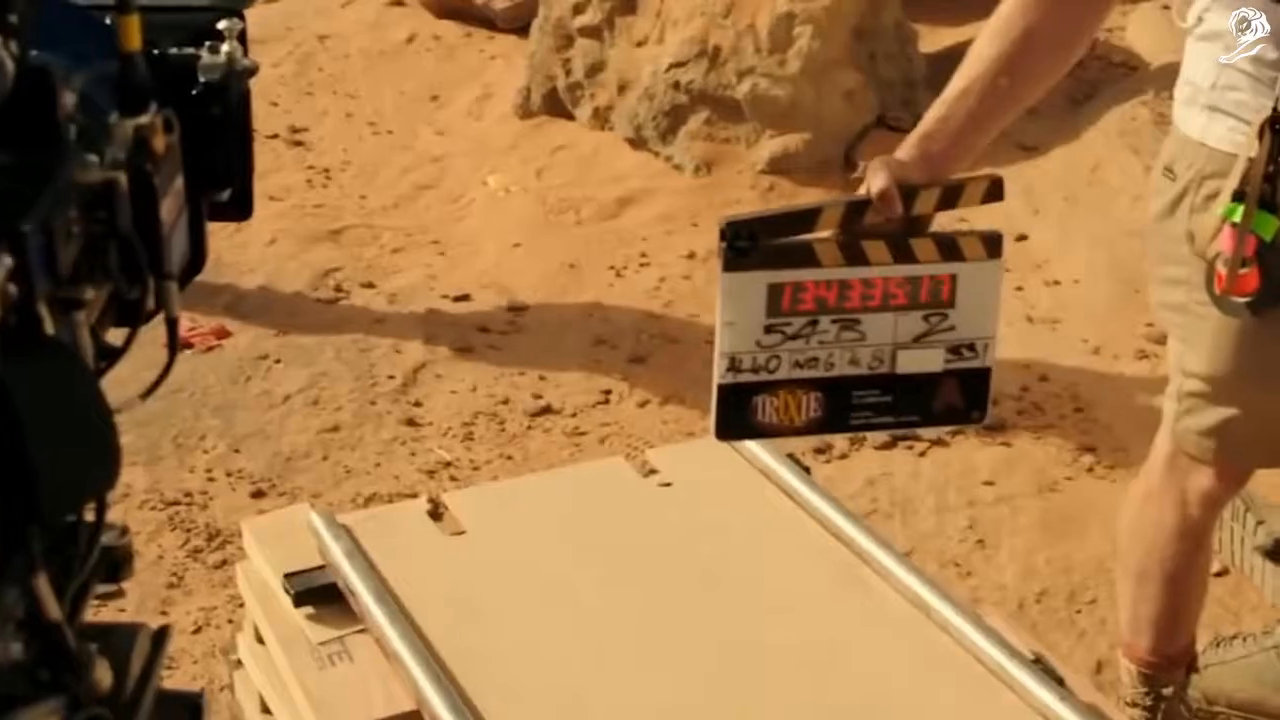
壓縮您的影片而不失去品質 Dictationer 快速、可靠且高效
Dictationer 的壓縮引擎在保持影片清晰順暢的同時,將檔案大小降至最低。
上傳您的影片
拖放您的影片或從設備中選擇。
選擇壓縮設定
選擇解析度、品質等級或使用智慧優化。
預覽與壓縮
查看壓縮影片的預覽並開始處理。
下載壓縮影片
準備好較小的檔案以便分享、上傳或存儲。
如何使用 Dictationer 壓縮影片
上傳您的影片
拖放或選擇您的視頻文件以開始。
選擇壓縮等級
選擇一個質量設定,或讓我們的智能壓縮器進行選擇。
下載壓縮版本
預覽並匯出您的最佳化檔案。
為什麼使用 Dictationer 的影片壓縮器?
保持品質
即使在壓縮後也保持高清晰度。
減少檔案大小
在不失真的情況下顯著縮小影片。
快速匯出
高效壓縮意味著更快的渲染時間。
基於瀏覽器
無需安裝。完全在線壓縮您的影片。
使用案例
行動儲存管理
縮小影片以釋放手機的空間。
更快的上傳
壓縮影片以更快分享到社交媒體。
電子郵件附件
將影片檔案縮小至可在電子郵件中附加的大小。
線上課程
優化影片講座以便在低頻寬下順利傳遞。
雲端備份
透過減小文件大小在雲端硬碟中儲存更多影片。
 Testimonials
Testimonials
What Our Users Say About Dictationer
Trusted globally by creators, professionals, and teams. Here's what they think.
Dictationer saved me hours of manual transcription. I uploaded a 1-hour YouTube interview and got clean, accurate text in minutes.

Dictationer 덕분에 틱톡 튜토리얼을 즉시 블로그 게시물로 전환할 수 있었습니다. 요약 및 다이어그램 기능은 콘텐츠 가치를 극대화하기에 안성맞춤입니다.

Como no hablo inglés, Dictationer me ayudó a traducir un episodio de podcast a mi lengua materna. ¡La precisión fue impresionante!

I uploaded an Instagram Live session and got a structured visual diagram of key points. Perfect for turning discussions into strategy decks.

We use Dictationer to transcribe and summarize all our internal meeting recordings. It helps our team stay aligned without rewatching videos.

The ability to just paste a YouTube link and get an accurate transcription and summary in seconds is a game-changer. It makes our entire research process much faster.

Dictationer のインターフェースはシンプルで直感的。コンテンツの再利用ワークフローには欠かせない存在です。

Je gère un podcast en trois langues, et Dictationer m’aide à tout faire au même endroit : transcrire, traduire, et générer des extraits.

We used Dictationer to turn long company presentations into quick summary diagrams. Super helpful for executive overviews.

Schnell, präzise und mehrsprachig – das perfekte Tool für moderne Entwickler und Teams, die täglich mit Audio- und Videoinhalten arbeiten.

I uploaded a 45-minute Zoom recording and had a clean transcript, summary, and diagram ready within minutes. Dictationer is magic!

The team helped me understand how to convert my Instagram Lives into articles. Now I make content easily across platforms.

At first I doubted AI-generated summaries, but Dictationer nailed the tone and structure. I use it for every podcast episode now.

I pasted a YouTube link, selected my language, and got both a full transcript and a summarized diagram. It felt like cheating.

Las traducciones son impecables. Usé Dictationer para convertir entrevistas en inglés en entradas de blog en español al instante.

우리는 훈련 영상의 자막 생성에 몇 시간을 들이곤 했습니다. 하지만 이제 Dictationer 덕분에 몇 초만 투자하면 되고, 공유하기 좋은 요약까지 제공해줍니다.

I run an international YouTube channel and Dictationer helps me generate subtitles and summaries for every region I serve.

Interfaccia semplice, risultati potenti. Dictationer è ormai parte integrante del nostro flusso di lavoro quotidiano per prendere appunti e riconvertire i contenuti.

2分以内にTikTokのクリップを記事のアウトラインと視覚的な図に変換できました。本当に未来的なツールです。

Excellent for remote teams! We drop in call recordings and get transcripts, summaries, and diagrams we can share in Slack.

Share and Earn Credits!
Share this link and earn credits when others visit or register.
Share anywhere - social media, messaging apps, or your favorite platform!
Learn more about Free Credit減少尺寸,而非品質。 Dictationer 幫助您儲存更多 - 並加快上傳速度。
智能壓縮
AI指導的無失真尺寸縮小。
HD Retention
在優化檔案大小的同時保持視覺品質。
設備友好
適合移動裝置、桌面和網頁使用。
匯出選項
選擇檔案格式和解析度級別。
Frequently Asked Questions
Dictationer 使用智能算法來降低質量損失。
是的,您可以選擇預設等級或自訂比特率/解析度。
它是基於瀏覽器的—無需下載。
是��的,Dictationer 在所有行動裝置上運行流暢。
MP4、MOV、WebM 及其他熱門格式。
通常取決於原始解析度和設定,範圍可達50–80%。